Jasco FT/IR 4100 with Diamond/ZnSe ATR crystal
Prepared by:
J. ScanlonLocation:
Dow 2224Hazards:
The following materials and equipment associated with this procedure present exposure or physical health hazards. Safety precautions are prudent and mandatory.
Controls:
Prior to performing this procedure, the following safety equipment must be accessible and ready for use: (e.g. chemical fume hood, biological safety cabinet, laminar flow hood, chemical spill kits)
Protective Equipment:
Prior to performing this procedure, the following personal protective equipment must be obtained and ready for use: (e.g. acid resistant gloves, safety eyewear, lab coat, chemical splash apron)
Waste Disposal:
This procedure will result in the follow regulated waste which must be disposed of in compliance with environmental regulations.
Spill:
In the event that a hazardous material spills during this procedure, be prepared to execute the emergency procedure below.
Instructions:

For any concerns or for training, please see one of the MSE Tech Staff.
ALL TRAINING MUST BE GIVEN BY MSE TECH STAFF.
Quick Reference Guid for the Jasco FT/IR with Pike ATR Crystal.
- Press Power on the unit.
- Lift open at the large latch.
- Attach and screw the press to the ATR crystal base.


- Clean the crystal surface and any accessories with the provided isopropanol (nothing harsher should be used in the unit if possible,check here for a more complete list).

- If using, attach power/liquid accessory to crystal. (If liquids are volatile, use the lid)


- Open Spectrum Manager from Desktop (double click) or Quicklaunch (single click).


- Open Specrum Measurement by double clicking. Software is available only at the FTIR

- Run Background Scan once per session, unless altering the environment. Use the monitor background option. Confirm settings and click okay to continue.

- After the run, save the background for reference or continue to the next step.
- Run Monitor Sample, confirm settings and click okay to continue.



- After the sample has been run, save the data or press Analysis Send (Under the File menu) to send the data to the Spectra analysis software.

- Spectra analysis software is found on all the computers in the Van Vlack Undergraduate Laboratories.
- From Spectra Analysis, the following tasks can be performed:
- Convert Axis to different units.
- Reduce the presence of CO2 and H2O.
- Reduce the effect of the ATR crystal on the pattern.
- Export data as an ASCII Text file.


- When finished:
- Close all open software associated with the FTIR.
- Thoroughly clean the area and equipment.
- Turn off the unit.
- Sign into the log book provided.