Microscope, Nikon Optiphot Planar Microscope
Prepared by:
Ying Qi & Justin ScanlonLocation:
Dow 2224Hazards:
The following materials and equipment associated with this procedure present exposure or physical health hazards. Safety precautions are prudent and mandatory.
None
Controls:
Prior to performing this procedure, the following safety equipment must be accessible and ready for use: (e.g. chemical fume hood, biological safety cabinet, laminar flow hood, chemical spill kits)
None
Protective Equipment:
Prior to performing this procedure, the following personal protective equipment must be obtained and ready for use: (e.g. acid resistant gloves, safety eyewear, lab coat, chemical splash apron)
None
Waste Disposal:
This procedure will result in the follow regulated waste which must be disposed of in compliance with environmental regulations.
None
Spill:
In the event that a hazardous material spills during this procedure, be prepared to execute the emergency procedure below.
Not Applicable
Instructions:





OLD SOP

General instructions:
- Remove the dust cover.
- Turn on the power source for either transmitted or reflective light. Do not use an excessively low voltage, use at least 6V or higher.
- To switch from looking in the eyepieces to capturing images, rotate the eyepieces clockwise.
- For instructions on capturing images for the various techniques, please see their SOP by clicking the link:
- For using the Nikon Digital Insight DS-L1 (SOP): (the corresponding online systems if the units are turned onSorby.engin.umich.edu, Sauveur.engin.umich.edu)
- For using the Nikon Digital Insight DS-L2 (SOP): (the corresponding online system if the unit is turned onNomarski.engin.umich.edu)
- For using the Image J software on the Apple G4 computer for the Cohu high performance CCD camera (SOP)
- Using the transmitted light source for capturing images is similar to the steps below (except where noted)
- For focusing the sample:
- Field and Aperture Diaphragm:
- Use of polarized microscopy:
- These are the transmitted light polarizer set, it is used in conjunction with the analyzer for simplified polarizing observation.
- Polarized light allows for the observation of:
- Interference patterns
- Stress fields
- Birefringence
- Refractive index differences
- Optic relief of the specimen
- For more information go to MicroscopyU's page about polarized light:
http://www.microscopyu.com/articles/polarized/polarizedintro.html - Reflective light polarizer sets are found in Dow 2224C

- Use of filters:
- ND32 is used for brightness adjustments
- GIF filter is used for contrast adjustment, mainly in B/W imaging

- For darkfield microscopy:
- The mirror-change knob should be pulled out.
- Both diaphragms should be wide open.
- Place in any filters to be used in slots provided in front of the transmitted light source.
- Make certain there are no polarizing plates or a Nomarski prism in the light path.
- Adjust the brightness by changing the lamp voltage.
- Continue to follow the procedure for the appropriate image capturing device
- For brightfield microscopy:
- The mirror-change knob should be pushed in.
- Place in any filters to be used in slots provided in front of the transmitted light source.
- If using the Nomarski prism or any polarizing plates place them in their respective locations.
- Adjust the brightness by changing the lamp voltage.
- Continue to follow the procedure for the appropriate image capturing device.
*Taken from Nikon Corporation's How to Use a Microscope and Take a Photomicrograph.
Images from Nikon Corporation Instruction Manuals:
 |
 |
| Images of Metallurgical Optiphot (reflective light) microscope | click on image for larger size |
 |
 |
| Images of Episcopic Bright/Darkfield Optiphot Microscope |
click on image for larger size |
 |
 f f |
| Images of Biological Optiphot (transmitted light) microscope | click on image for larger size |