NIH Image J
Prepared by:
K. WorthLocation:
Dow 2224Hazards:
The following materials and equipment associated with this procedure present exposure or physical health hazards. Safety precautions are prudent and mandatory.
None.
Controls:
Prior to performing this procedure, the following safety equipment must be accessible and ready for use: (e.g. chemical fume hood, biological safety cabinet, laminar flow hood, chemical spill kits)
None.
Protective Equipment:
Prior to performing this procedure, the following personal protective equipment must be obtained and ready for use: (e.g. acid resistant gloves, safety eyewear, lab coat, chemical splash apron)
None.
Waste Disposal:
This procedure will result in the follow regulated waste which must be disposed of in compliance with environmental regulations.
None.
Spill:
In the event that a hazardous material spills during this procedure, be prepared to execute the emergency procedure below.
Not Applicable.
Instructions:
Note: Menu commands are in bold.
- Obtaining a clear image
- Using the optical microscope, select the area of your sample that you would like to analyze.
- Once you have found your selection, start up NIH Image.
- Pull down the special menu from the upper toolbar and select start capturing.
- Turn the optical assembly to the left (so the ocular lenses are pointing to your left). Your selection should appear in the window.
- Adjust the brightness or the focus on the microscope for the sharpest image possible.
- Pull down the special menu again and select stop capturing.
- Additional image manipulation can be accomplished by using the process menu. Use the sharpen or smooth command to further focus your image.
- Setting the scale NOTE: DEFAULT UNITS ARE IN PIXELS.
- Pull down the analyze menu and select set scale.
- From the units box, select appropriate units (default is pixels).
- Type in appropriate values for pixels and mm (or other unit).